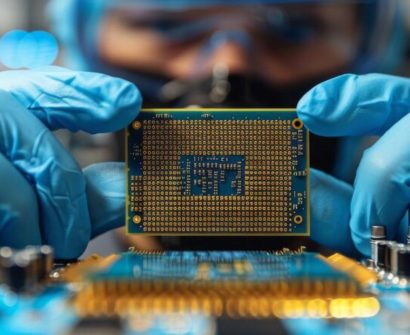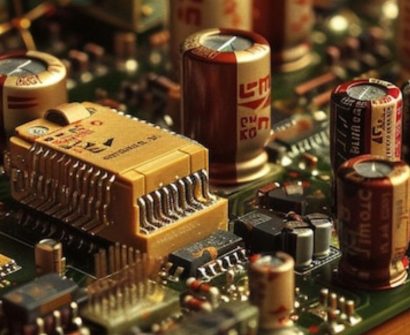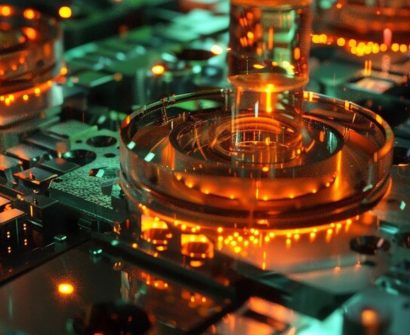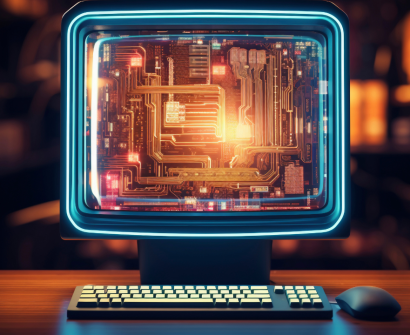Stick Diagrams in VLSI Design: A Fundamental Tool for Layout Visualization
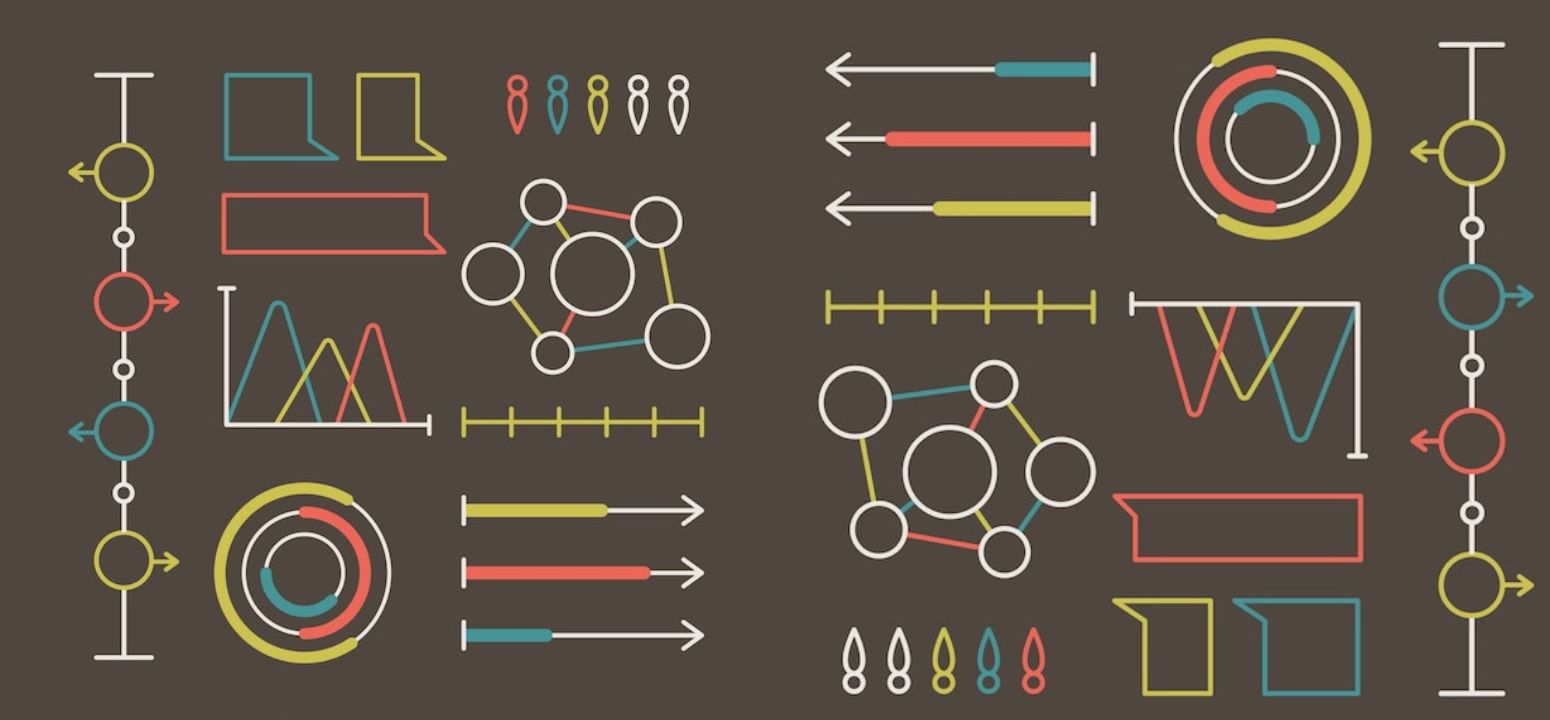
In the intricate world of Very Large Scale Integration (VLSI) design, where billions of transistors can be packed onto a single chip, engineers rely on various methodologies and tools to craft efficient and functional electronic circuits. One such essential tool in the arsenal of VLSI designers is the stick diagram. While it might sound simplistic, stick diagrams play a crucial role in the early stages of circuit layout, providing a visual representation of the interconnections between transistors and their respective gates.
What is a Stick Diagram?
At its core, a stick diagram is a simple, schematic representation of the layout of transistors and their connections in a digital circuit. It employs a minimalist approach, using lines and rectangles to depict transistors and their connections, respectively. Unlike detailed layout diagrams, stick diagrams focus on the topology of the circuit rather than its physical dimensions, making them an invaluable tool for quickly iterating through design concepts and assessing their feasibility.
Why Use Stick Diagrams?
- Conceptual Visualization: Stick diagrams offer a high-level view of the circuit layout, enabling designers to visualize the connectivity between various components without getting bogged down in intricate details. This abstraction allows for rapid exploration of different architectural configurations and helps in making informed design decisions early in the development cycle.
- Rapid Prototyping: By providing a simplified representation of the circuit, stick diagrams facilitate quick prototyping and experimentation. Designers can sketch out multiple design alternatives and evaluate their performance and feasibility before committing to a detailed layout. This iterative approach accelerates the design process and minimizes the risk of costly errors later on.
- Ease of Communication: Stick diagrams serve as a universal language for VLSI designers, allowing them to communicate ideas and concepts effectively across teams and disciplines. Whether discussing design concepts with colleagues or presenting proposals to stakeholders, stick diagrams provide a clear and concise way to convey complex circuit layouts without overwhelming the audience with unnecessary details.
How to Create Stick Diagrams?
Creating stick diagrams is a relatively straightforward process that involves representing transistors as sticks (lines) and connections as rectangles. Here’s a basic guide to creating stick diagrams:
- Identify Transistors: Start by identifying the transistors in your circuit and their respective gates (e.g., NMOS, PMOS).
- Draw Transistor Sticks: Represent each transistor as a stick, with one end corresponding to the source or drain terminal and the other end representing the gate terminal. The orientation of the stick indicates the type of transistor (vertical for PMOS, horizontal for NMOS).
- Add Connection Rectangles: Use rectangles to denote the connections between transistors. Position the rectangles to indicate the relative placement of transistors and their interconnections.
- Annotate: Optionally, annotate the stick diagram with labels to provide additional context or clarify the purpose of specific components.
Conclusion
In the realm of VLSI design, where complexity is the norm and precision is paramount, stick diagrams serve as invaluable tools for conceptualizing, prototyping, and communicating circuit layouts. By providing a simplified yet informative representation of circuit topology, stick diagrams empower designers to explore new ideas, iterate rapidly, and ultimately deliver innovative and efficient electronic systems. While they may seem rudimentary at first glance, stick diagrams remain an essential element of the VLSI designer’s toolkit, enabling them to navigate the complexities of modern semiconductor design with confidence and clarity.
Also Read: A Walkthrough VLSI Physical Design Engineer Salary In India.
To know more about VLSI Course , SuccessBridge VLSI training institute. You can begin your VLSI career by enrolling in the placement-assisted live courses available at SuccessBridge We offer various VLSI online courses. We offer VLSI Physical Design course, Design Verification course, DFT Training,Chip design course many more. Explore VLSI Courses From The Leaders In VLSI Training