+91 85500 54100
- Home
- Cloud Infrastructure Trainings
CLOUD INFRASTRUCTURE TRAINING PROGRAM
Our Cloud Infrastructure Management Program combines Hardware & Networking, VMware, Windows Administration, Linux Administration and latest Cloud Service Solutions into a single, career-transforming experience to build and support the Legacy and Hybrid Infrastructure. Build real-world skills, master cutting-edge technologies, and become the go-to expert in IT infrastructure. This isn’t just training—it’s your gateway to success!
Our Graduates Training Program Constitutes

Hardware & Networking
Learn system assembly, hardware diagnostics, IP addressing, and network configuration. Master troubleshooting and infrastructure management to excel in high-demand IT roles.

Windows Administration
Master Windows Server management, user access control, and system security. Gain the skills to configure, troubleshoot, and optimize enterprise-level Windows environments.

Linux Administration
Learn server configuration, shell scripting, user management, and system security. Gain expertise in managing, troubleshooting, and optimizing Linux environments for enterprise solutions.
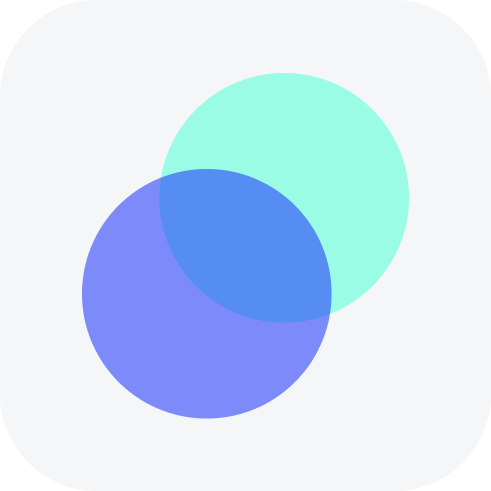
VM Ware
Gain hands-on expertise in VMware vSphere, VM creation, resource management, and network configuration. Learn to deploy, monitor, and optimize virtualized environments for scalable IT solutions.
Eligibility Criteria
- Bachelor of Engineering (B.E) & Bachelor of Technology (B.Tech) of all Specialization.
- Master of Engineering (M.E) & Master of Technology(M.Tech) of all Specialization.
- Any Graduates with Technical Background.
- Aspiring to Enhance the career towards Cloud Infrastructure Management .

Course Specifications
An All-In-One Course Designed to Meet Industry Demands
Our Combined Course is expertly crafted to align with industry expectations, providing a comprehensive skill set in Windows Administration, Hardware & Networking, Linux, VMware, and Citrix. This program equips you with the practical knowledge and technical expertise needed to excel in today’s fast-paced IT environment.

Course Features
Key Features That Make This Course Stand Out!
- Integrated Cross-Platform Learning: Master Windows, Linux, VMware, and Citrix together, providing seamless IT infrastructure management skills.
- Prepare for globally recognized certifications like VMware, Red Hat, and CompTIA..
- Dedicated support for job opportunities in top IT companies
- Post-training support for queries and clarification on topics..
Course Syllabus
Module 1: HARDWARE & NETWORKING
- Introduction to Computer Hardware & Networking
- PC Assembly and Troubleshooting
- Networking Hardware and Devices
- Storage Devices and Configuration.
- Operating System Installation and Configuration
TCP/IP and Networking Protocols
Network Configuration & Management
Network Security Fundamentals
Networking Tools and Troubleshooting
Hardware Maintenance and Diagnostics
Module 2: WINDOWS ADMINISTRATION
- Installation, Storage, and Compute with Windows Server
- Identity with Windows Server
- Managing Domain Users, Groups & Organizational Units
- Installing and Configuring Windows 10 -DIFFERE T VERSION OF WINDOWS 10 HOME POROFESSIONAL ETC
- Networking with Windows Server
- IP ADDRESS MANAGEMENT IPAM
- Recap, Doubts Clarification & Session by COE Manager
Module 3 : LINUX ADMINISTRATION
- Working with Linux Systems
- Disk Partitions and Storage Administration
- Install / Update / Upgrade Software Packages using ‘rpm’, ‘yum’, ‘dnf’
- Managing Networking Devices and IP Settings
- Configure Firewall & SELinux; Configure General Services; Monitoring Logs
- Recap, Doubts Clarification & Session by COE Manager
Module 4: VMWARE
- Introduction to Virtualization and Hypervisors
- Installing VMWare ESXi and vSphere
- Revising previuos topcs & Creating, Configuring, Managing Virtual Machines
- Understand vCenter Server Architecture
- Configure Virtual Network Switches, Port Groups, Switch Properties
- Configure VMWare DHCP Service & Networking Policies
- Configure and Manage VMWare Virtual Storage
- Virtual Machine Management
- Resource Management and Monitoring
- Understand Concepts of High Availability and Fault Tolerance
- Understand Concepts of Virtual Machine Conversion: P-to-V, V-to-V
- Understand Concepts of Patch Management for VMWare ESXi
- Recap, Doubts Clarification & Session by COE Manager
Module 5:CITRIX
- Introduction to Citrix
- Installing Citrix Components
- Publishing Applications to test
- Troubleshooting Citrix Issues
- Recap, Doubts Clarification & Session by COE Manager
